Canceling Your Subscription
We always say that the supporter role is “no obligation” – you can cancel any time. We truly mean it! If you need to cancel for any reason, or if you only planned to support for a set length of time, we want to ensure you can cancel at any point. That’s what this documentation page is for! If, for whatever reason (either convenience or necessity), you need us to cancel your subscription manually. Please email our support address, message us on Discord, or fill out our website contact form, and we will respond as soon as possible. Otherwise, you can follow the instructions below to handle it on your own.
1. Visit Tebex Self-Service Portal
Go to the following URL: https://checkout.tebex.io/payment-history/login
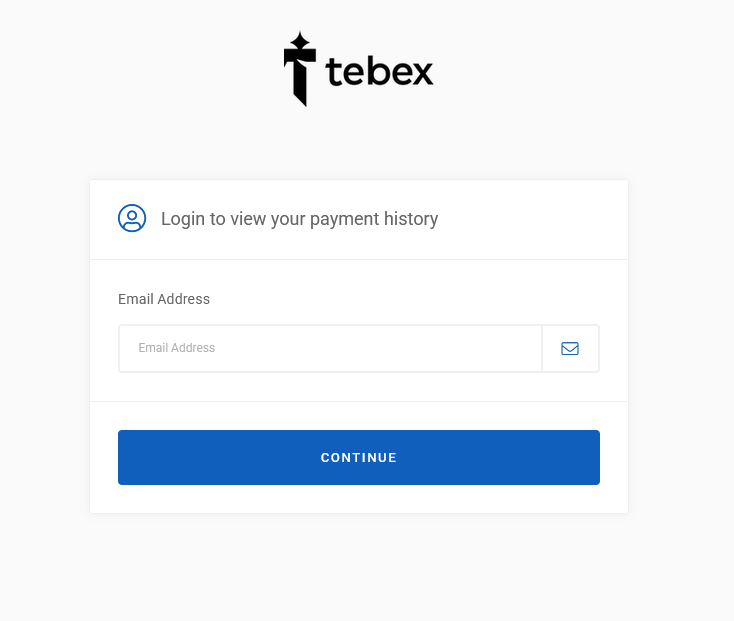
2. Enter Your Associated Email Address
Ensure you enter the email address that you originally used when setting up the subscription. If you’ve lost access to this email, or you can’t remember it – please contact us directly to help.
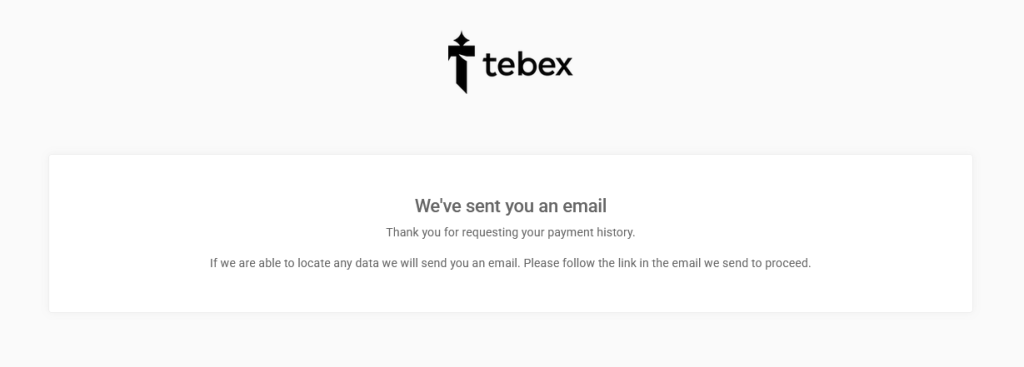
3. Check Your Email for Login Link
Log into your email – if the email you entered has been used on the tebex store system, you will receive a login code. Click the View Payment History button within the email message – in order to continue the process.
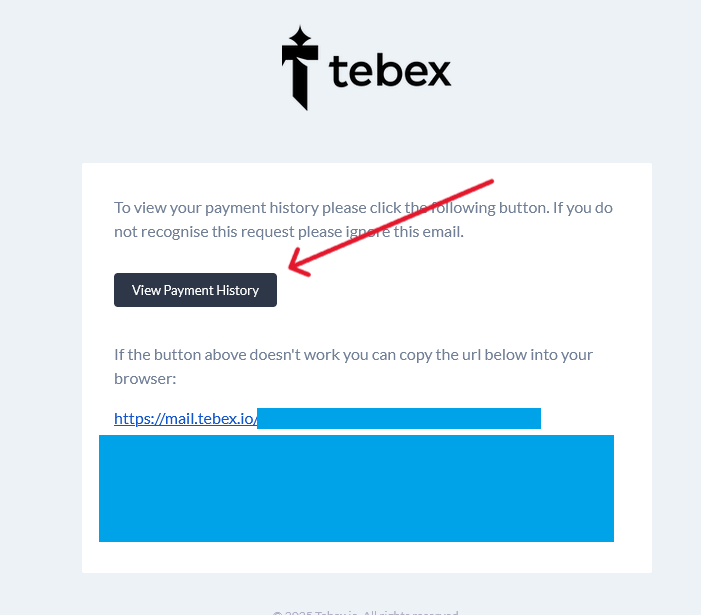
4. Go To Your Subscriptions
Once you arrive on the page, you should see a payment transaction history. Look along the top bar of the page and click the subscriptions link.
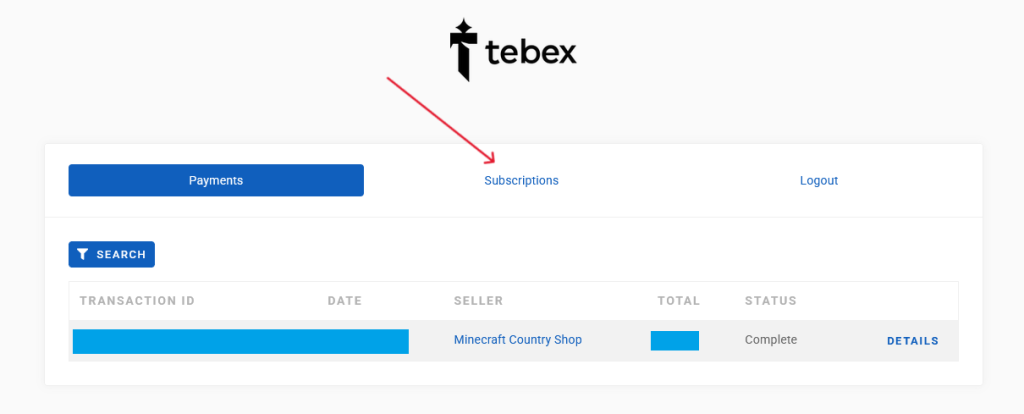
5. Manage Your Specific Subscription
Once on the subscriptions page, look for any current subscription to the minecraft country shop, and then click the Manage button.
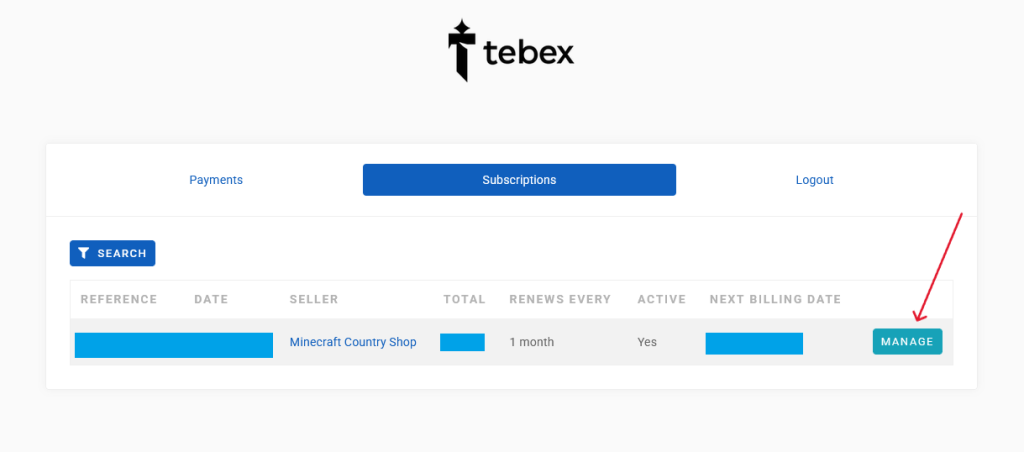
6. Cancel the Subscription
After clicking the manage button, a pop-up window will appear. On this window there are some of your subscription details, the option to change your payment method, and a cancel button. Click the cancel button and confirm that you wish to end your subscription (You will still have your rank until the next renewal period, when it will cancel the subscription).
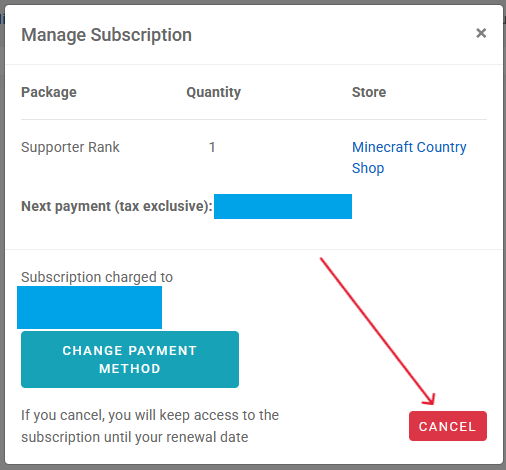
7. Confirm Cancellation
A new pop-up window appears asking you to select an optional reason for cancellation, and to confirm you wish to unsubscribe.
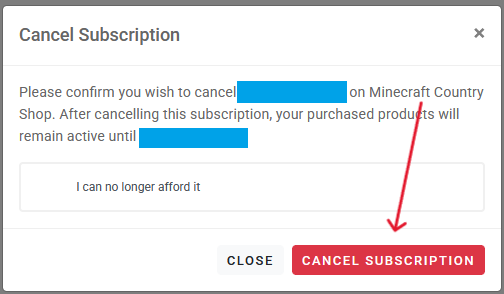
8. You’ve Completed the Process
Your subscription is now marked as cancelled within the system, and you will no longer be charged. Your rank will be removed on the next expected renewal period. If you wish to begin your subscription at some other point – just follow the process when you original set it up in the minecraft country shop.
The video below goes over how to find the unsubscribe link in your original email receipt.



